File Allocation Table
File management is one of the most important
function of OS. It is operating system's responsibility to store a file on the
disk and load it back to memory in requirement. For proper storage and fast
access, OS uses some logical arrangement of disk. It is known as file system.
One such structure is File Allocation Table. It was developed by Bill Gates and
Marc McDonald in 1977. On the hard disk, data is stored in sectors which is
smallest physical unit on the disk. Normally the size of sector is 512 bytes.
Due to this, it is very difficult to keep the records, that which sectors are
allocated to which files. Very large space of disk will be utilized to maintain
such record. For this reason, a larger logical unit cluster used. A cluster is
normally made up of 4 to 64 sectors or more. It is smallest logical unit on
disk allocated to a file. If size of a file is less than a cluster, then rest
of the space is reserved with that file and remains unused. Similarly, if size
of the file is more than a clusters size, then another cluster is allocated to
remaining part of file.
The details of allocation of
clusters assigned to the files are maintained in a table known as File
Allocation Table (FAT). The FAT is located in Master Boot Record (MBR) and
occupies 64 bytes in MBR after 446 bytes of boot code. FAT is uses as primary
file system from DOS to Windows. Me but newer versions of Windows use New
Technology File System (NTFS).
The first block of FAT contains
the bootstrap, along with some volume description information. After this comes
a much longer File Allocation Table. The File Allocation Table is used to keep
track of which cluster have been allocated to which files. The remainder of the
volume is data clusters, which can be allocated to files and directories. The
first file on the volume is the root directory, the top of the tree from which
all other files and directories on the volume can be reached.
Main advantage of using FAT is
that it saves allocation space and supports larger disks and larger file sizes.
Three different version of FAT are available which are FAT-12, FAT-16 and
FAT-32.
FAT-12: It was the initial
version of FAT developed in 1977. The size of field in allocation table is 12
bits. It supports drives up to size of 32 MB. It was used up to DOS 4.0.
FAT-16: It was introduced
in 1988. It has field size of 16 bits in allocation table. Concept of extended
partition and logical drives were introduced with it. It can support a hard
disk or logical drive up to 2 GB (Giga Byte). From DOS 4.0 to Windows 95, it
was used as primary file system.
FAT-32: It was introduced in 1996. It uses 32 bits long fields in allocation table. It remained as primary file system with Windows 98 and Me. With newer version (Windows 2000 onwards) NTFS is used as primary file system, but these OS also supports all FAT versions. It can support drives upto size of 8 TB (Tear Byte).

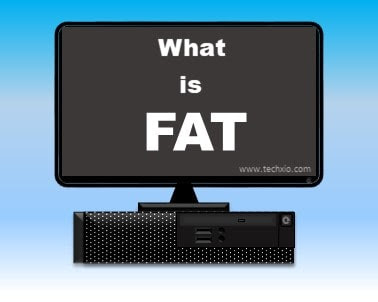





No comments:
Post a Comment