What is Cisco IOS
IOS is the operating system used by Cisco. It provides
services like memory management, file access and multitasking. It is very
stripped-down and does not do much of what operating systems like Windows or
Linux do. There is no relationship to Apples iOS even though they are spelled similarly.
Cisco Routers and Switches are just a Black Box without Operating system. Like
a computer that needs Operating System to boot. Even Cisco Equipment’s require
Operating system to Boot. Cisco’s Operating system is called as “IOS”
internetwork Operating System. IOS is stored in System Flash in compressed form
and as a part of booting process decompresses and loads in System RAM.
After the IOS is loaded in RAM cisco router loads previously
saved Configuration from NVRAM to System RAM. After loading this operating system
from Flash to RAM and after loading Config from NVRAM to RAM your system is
booted and ready to use with previously saved confrg. Your cisco router will
get you to system prompt. (CLI). Base Command Mode: for navigating the CLI and
performing basic router startup, configuration, and monitoring tasks.
Mainly the programming language used at Cisco is C and the
scripting language was TCL. Recently all the scripts are being migrated to
Python. Few of the products related to web technologies are written in Java.
Cisco IOS CLI Modes
User EXEC Mode: default command mode for the CLI. EXEC
commands available are a subset of those available at the privileged EXEC
level.
Used for quick maintenance, remote settings etc.
Privileged EXEC Mode: password protected, allows the use of
all EXEC mode commands available on the system.
Global Configuration Mode: applies to features that affect
the system as a whole, instead of just one protocol or interface
Interface Configuration Mode: Allows for setup of the
interface, allows access to sub-interface modes
Sub interface Configuration Mode: used to configure multiple
virtual interfaces (called sub interfaces) on a single physical interface.
ROM Monitor Mode: If the router or access server doesn’t find a system image to load, it enters the ROM monitor mode. ROM monitor mode (ROMMON) can also be accessed by interrupting boot sequence during startup. Can perform diagnostics or boot functions.
Steps to Upgrade IOS Image on Cisco Catalyst Switch or
Router
- Verify Current IOS Version.
- Download Latest IOS Image from Cisco Website.
- Delete Old IOS Software Image from Flash.
- Copy the IOS image to Cisco Switch.
- Modify Switch Boot path-list.
- Save Config and Restart the Switch.4
- Final Verification after IOS Upgrade.
What is the difference between Cisco iOS and bootstrap
version?
Bootstrap is available on a router’s processor board. It is
read-only, which means that data cannot be written to it. The initial software
that runs on a Cisco router is called the bootstrap software and is usually
stored in ROM. The bootstrap software is invoked when the router boots up.
Cisco IOS is the main system image.
Related Topics
Basics of Cisco Router for beginner
Backup and Restore Router Flash file from TFTP server

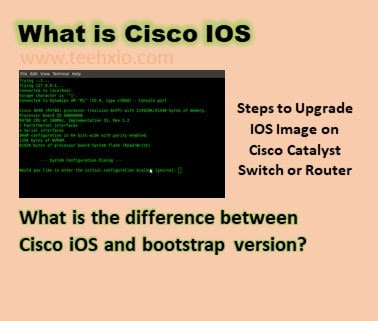





No comments:
Post a Comment