Exchange Server
MS Exchange Server is basically an email server developed by Microsoft which runs on Windows Server operating system. In addition to email, it also has collaboration, calendaring, scheduling and contact management features. The exchange server is a powerful and secure emailing system for small to large enterprise companies. It has plenty of good features with high availability and reliable to use. Latest Microsoft Exchange Server is an exchange server 2019.
Exchange server is still being used widely, even Hotmail and outlook.com now run on exchange server, it’s just that now most of it managed in Office 365 data centers, but still there are a lot of companies who still run exchange on premise.
MS Exchange has various versions like Exchange 2007,10,13,16,2019 etc. It is basically a software product you need to install and configure on server.
When using Microsoft Outlook with Exchange, you have access to Cached Exchange Mode, which stores a local copy of your mail, calendars, and contacts, allowing easy offline use.
you would need to have a Windows Server to be able to run Microsoft Exchange. This is because you will install Exchange as a role in the Windows Server. It’s not really a stand-alone application.
What is the difference between mail server, web server and exchange server?
Web Server: This is the server responsible for managing and running your website and database queries. It is equipped with the software required to execute programming language and other utilities such as caching etc.
Mail Server: This is also a type of server which deals with sending and receiving emails using standard email protocols. SendGrid, Mailgun are examples of such type of server.
Exchange Server: It runs exclusively on Microsoft server and is also used for emails. Microsoft Exchange is an example of such a server.
To find exchange server address follow the below mentioned steps:
Start the Outlook.
Click the File option on the menu.
Click Account Settings>Account Settings.
Here, select the Exchange Account with the Server name you want to check and click Change.
In the Server Settings section, you can see the full name of your Exchange Server.

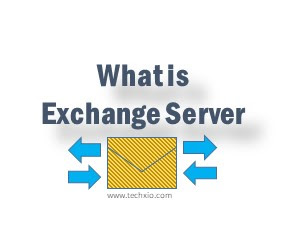





No comments:
Post a Comment