RIPv2
RIP version 2 was created taking RIPv1 as the base. It was created to overcome the drawbacks of RIPv1. Thus, RIPv2 has inherited the features of RIPv1. The followings enhancements made in RIPv2:
Multicasing - Supports multicast updates against broadcast updates used by RIPv1 to share the routing information.
Triggered updates - Uses triggered updates to share its routing information with the neighbor, when ta change occur.
Classless protocol - Supports Variable-Lenth Subnet Masking (VLSM) that enables to provide more than one subnet mask value for a Class A, B or C network. RIPv1 is a classful protocol.
Authentication - Allows you to select the router you want to participate in RIPv2.
RIPv2 can be configured using the router rip and network command. You can specify the RIP version number.
The syntax of configuring an RIPv2 is:
Router(config)#router rip
Router(config-router)#version 2
Router(config-router)#network network id
We are configuring RIPv2 on 3 Router with the bellow example
R1
R1>enable
R1#configure terminal
R1(config)#interface fastethernet0/0
R1(config-if)#ip
address 10.0.0.1 255.0.0.0
R1(config-if)#no
shutdown
R1(config-if)#exit
R1(config)#interface
Serial0/0
R1(config-if)#ip
address 20.0.0.1 255.0.0.0
R1(config-if)#clock
rate 64000
R1(config-if)#no
shutdown
R1(config-if)#exit
Setting IP address on R2 fast Ethernet and serial interface
R2
R2>enable
R2#configure
terminal
R2(config)#interface
FastEthernet0/0
R2(config-if)#ip
address 30.0.0.1 255.0.0.0
R2(config-if)#no
shutdown
R2(config-if)#exit
R2(config)#interface Serial0/1
R2(config-if)#ip
address 20.0.0.2 255.0.0.0
R2(config-if)#clock
rate 64000
R2(config-if)#no
shutdown
R2(config-if)#exit
R2(config)#interface Serial0/0
R2(config-if)#ip
address 40.0.0.1 255.0.0.0
R2(config-if)#clock
rate 64000
R2(config-if)#no
shutdown
R2(config-if)#exit
Setting IP address on R3 fast Ethernet and serial interface
R3
R3>enable
R3#configure terminal
R3(config)#interface
Serial0/0
R3(config-if)#ip
address 40.0.0.2 255.0.0.0
R3(config-if)#no shutdown
R3>enable
R3#configure terminal
R3(config)#interface
FastEthernet0/0
R3(config-if)#ip
address 50.0.0.1 255.0.0.0
R3(config-if)#no shutdown
Configuring RIPv2 Routing on R1
R1>
R1>enable
R1#configure
terminal
R1(config)#router
rip
R1(config-router)#version
2
R1(config-router)#network
10.0.0.0
R1(config-router)#network
20.0.0.0
R1(config-router)#exit
R1 (config)#exitR1#write
Configuring RIPv2 Routing on R2
R2
R2#
R2#configure
terminal
R2(config)#router
rip
R2(config-router)#version
2
R2(config-router)#network
20.0.0.0
R2(config-router)#network
30.0.0.0
R2(config-router)#network
40.0.0.0
R2(config-router)#exit
R2(config)#exit
R2#write
Configuring RIPv2 Routing on R3
R3
R3#
R3r#configure terminal
R3(config)#router rip
R3(config-router)#version
2
R3(config-router)#network
40.0.0.0
R3(config-router)#network 50.0.0.0
R3(config-router)#exit
R3(config)#exit
Saving Configuration
R3#write
RIP version 2 is now configured on both three routers.


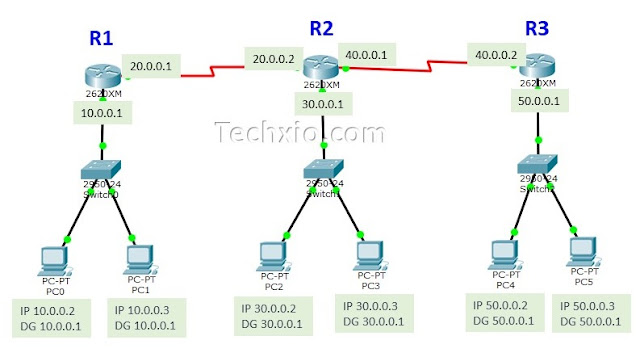





No comments:
Post a Comment