Local area networks (LAN's) are most commonly used by the
organizations. The organizations need to connect multiple LAN's together to
extend networks. The networking devices are also called as Inter-networking
devices which act as an intermediate agent for transmission of data in the
network. The networking devices include hubs, switches, routers and gateways.
These devices interconnect the systems linked into large, spread out groups of
LAN's. The networking devices manage networks by dividing a single network into
multiple sub-networks. This reduces the number of nodes on a network and so
network traffic is also reduced. The networking devices also provide security
by restricting Individuals to specified resources and increases system
reliability.
Network Interface Card
In a network, to send the data the node requires the
destination address. In a network, each node should have its own address to
send and receive their data.’ This address is known as physical or MAC (Media
Access Control) address. It is provided by a device known as Network Interface
Card (NIC) and it operates at layer 2 of the OSI model. A Network Interface
Card (NIC) is a hardware device that is used to ‘connect a node into a network.
NIC is fitted into the expansion slot inside the computer. It serves as a link
for sending and receiving data on the network. It can support a transfer rate
of 10, 100 or 1000 Mbps. The user can select an NIC depending on the type of
network, protocol and media.
The speed and performance of the network also depends on the network card. Every node on the network should have a network card with a unique Media Access Control (MAC) address. The MAC address is the address that is assigned by IEEE to uniquely identifying a network card. This address is stored on the Programmable Read-Only. NIC showing in figure 1.0
Types of NIC (Network
Interface Card)
Ethernet cards are of two types:
- Wired
- Wireless
To connect a wired Ethernet card to the switch or hub,
Ethernet cables are used. MAC address are used by the switches and hubs to
transmit data between different nodes
Wireless Ethernet cards have a small antenna which uses
radio waves to communicate with the central wireless hub or switch known as
Access Point
Hub
A hub is a Repeater with multiple ports simply receives the
data from one port and sends the data to all the ports. Hub allows multiple
devices to be connected from a Single network segment. Hub operates. at the
physical layer (Layer 1). It is the Simplest networking device hence has low
cost. Hub can connect different media types. such as twisted pair and coaxial
cable. Hub Showing in bellow image
Switch
Now a day’s switches are mostly used in LAN due to their
superior throughput performance, higher port density, lower per-port cost and
greater flexibility. The cost of switch depends on the number of ports. As the
number of ports increases, cost increases.
Switch is available in 5, 8, 10, 16, 24, 28, 48, and 52-port. s
Switch is available in 5, 8, 10, 16, 24, 28, 48, and 52-port. s
Routers
Router is an Intelligent Network layer (layer 3) device. It
connects two or more network segments which may be near or very far and having
different types of cabling. Hence it can work in LAN and WAN environments.
Router has LAN ports which are used to connect to your LAN or computer and WAN
ports which are generally used to connect to some other connection that links
to regular phone line, a more advanced telephone connection like ISDN, ADSL,
may be a cable modem.
Router showing in figure 1.0
Gateways
Gateway is a networking device which acts as an entrance (or
a gate) for another network. In enterprises, the gateway is a device that routes
the traffic from an internal network to the outside network. The gateway node
often acts as a proxy server or a firewall or a router. A router uses headers
and forwarding tables to determine where packets are sent. A gateway will not
know all the routes to reach every address on the internet, but it will have
the addresses of other gateways to which it can handover the traffic. A default
gateway is the one that meets the following criteria:
- It is on the same subnet as your computer.
- It is the gateway that your computer depends upon when it does not know through which route to send the traffic towards destination.
Gateway interconnects different networks and
provides a translation service from one protocol stack to another for network communication.
The basic function of a gateway is to translate data from one format to
another. It does not convert the actual data. Gateway works at all levels of
the OSI model.
getway device showing in figure 1.0
Access Point/Wireless Router
In local area network wireless routers are
mostly used. this is a networking device which is used for connecting other
devices without any wire media. wireless router have an antenna to broadcast
signals. it is also called Wi-fi router, we can share our internet
connection without any wired media.
So that are the mostly used networking devices, In old computer there was no LAN port on motherboard so we needed Network Interface card for networking this was installed on motherboard PCI slot, and we can connect LAN cable through it. now a days NIC is inbuilt with motherboard and we Need extrrnal NIC when inbuilt is not working or when need more then one NIC on single computer hub is a old networking device and now a days hub is not using in LAN/Networking.
So that are the mostly used networking devices, In old computer there was no LAN port on motherboard so we needed Network Interface card for networking this was installed on motherboard PCI slot, and we can connect LAN cable through it. now a days NIC is inbuilt with motherboard and we Need extrrnal NIC when inbuilt is not working or when need more then one NIC on single computer hub is a old networking device and now a days hub is not using in LAN/Networking.
Networking devices showing in figure 1.0
Figure 1.0
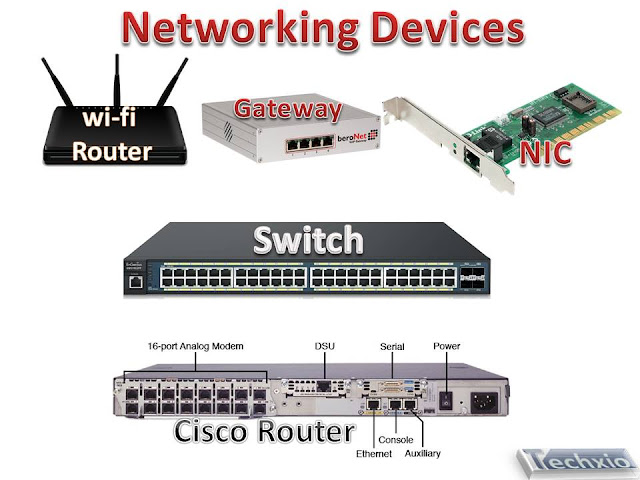
Related Topic
Types of networking
cables






No comments:
Post a Comment